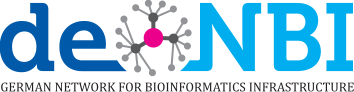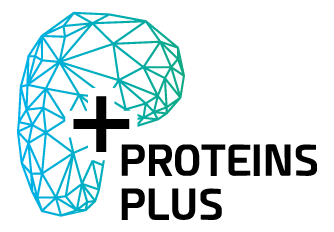Website Usage Documentation
Please select the service you are interested in:
-
Protoss: Hydrogen prediction
DoGSiteScorer: Binding site prediction
DoGSite3: Binding site prediction
PoseView: 2D-Interaction diagrams
PoseEdit: Interactive 2D-Interaction diagrams
SIENA: Structure ensemble generation
HyPPI: Protein-protein interactions classification
EDIA: Structural quality elucidation
GeoMine: Textual, numerical, and chemical 3D searching in the PDB
METALizer: Metal complex geometry prediction
ActivityFinder: Protein-ligand affinity data (ChEMBL link) Alpha-Version
LifeSoaks: Calculating bottleneck radii for crystal solvent channels
StructureProfiler: Protein-ligand complex profiling
WarPP: Water placement procedure
JAMDA: Protein-ligand docking
Tutorial
REST API Usage Documentation
API requests can be sent with the command line tool curl or with a browser rest
client plugin. The API allows the user to create jobs for the respective tools with the HTTP method POST, each
requiring a different set of parameters.
Calculation results can then be accessed and downloaded with the HTTP method GET.
The base url for current version (v1) is https://proteins.plus/api.
For performance and security reasons, the API endpoints are subject to rate limiting (30 jobs/minute).
Inidividual rate limits for some of the tools with heavy CPU/RAM usage do exist (e.g., for DoGSiteScorer).
Please consider using the offline versions of the tools in case you need higher throughput (Software Server ZBH).
Exceeding the limit, a HTTP status code 429 with the message "Throttle limit reached. Retry later" will be sent.
Custom PDBs can be used in order to create tool jobs. These PDBs have to be added priorly:
Sample Call (curl):
curl -F pdb_file[pathvar]=@/path/myfile.pdb -X POST https://proteins.plus/api/pdb_files_rest -H "Accept: application/json"400 is returned if an error occurrs. The response contains an id that can subsequently be used for tool calls instead of a pdb code.
Please select the service you are interested in:
-
Protoss: Hydrogen prediction
DoGSiteScorer: Binding site prediction
DoGSite3: Binding site prediction
PoseView: 2D-Interaction diagrams
PoseEdit: Interactive 2D-Interaction diagrams
SIENA: Structure ensemble generation
HyPPI: Protein-protein interactions classification
EDIA: Structural quality elucidation
GeoMine: Textual, numerical, and chemical 3D searching in the PDB
METALizer: Metal complex geometry prediction
ActivityFinder: Protein-ligand affinity data (ChEMBL link) Alpha-Version
StructureProfiler: Protein-ligand complex profiling
WarPP: Water placement procedure