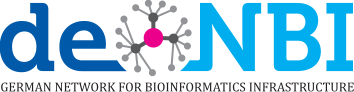1. Target definition
All tools in the ProteinsPlus server work on a structure of a
protein or a nucleic acid.
In the first step, you need to define this structure either by selecting a structure
form the
Protein Data Bank (PDB) via its PDB code (e.g. 1kzk) or upload any other structure in
PDB format.
Additional ligand molecules can be provided in SDF format.
Click on image to
jump to that page.
3. Trigger calculation
PoseEdit uses the PoseView algorithm and the InteractionDrawer JavaScript
library (https://github.com/rareylab/InteractionDrawer) for the fully automatic drawing of interactive 2D diagrams of binding sites
calculated by Protoss, DoGSite3, and GeoMine.
Select the ligand you are interested in by clicking on the ligands structure diagram in the central 'Ligands' list or
typing its unique identifier
(e.g. JE2_A_701) in the 'Ligands' field.
Click on image to jump to that page.
4. Result
A tooltip with usage information appears by moving the mouse cursor over any control element of the 2D editor. For example, the tooltip explains a diagram editing mode when the mouse cursor hovers over the corresponding button.
The 2D editor is structured as follows:
- Info section that displays the names of all diagram structures (a);
- Button toolbar for the activation of diagram editing modes. The user must specify some modes. For example, the Move mode can be set such that the mode affects besides annotations and hydrophobic contact splines either atoms, bonds, rings, or the complete structure (b);
- Button toolbar for editor controls that directly affect the scene, e.g., the reset of the scene to its initial unmodified state (c);
- Drawing area that displays the calculated 2D ligand interaction diagram (d);
- Info section that displays information about atoms, bonds, and structures that are hovered by the mouse cursor either in the diagram or corresponding 3D binding site (e);
- Info section that illustrates the supported interaction types and their coloring in the diagram and 3D binding site (f).
- Restart button for a new PoseEdit calculation with another ligand from the central "Ligands' list (g).
The 2D ligand interaction diagram is synchronized with the corresponding 3D binding site from the central "Pockets" list.
When an atom, bond, text label of a hydrophobic contact spline, or structure circle is highlighted with a dark green color in the diagram through its selection via the Selection mode, the corresponding structural object is focused and highlighted with a dark green color in the 3D binding site.
The highlighting by mouse cursor hovering works both ways.
When a selected or unselected atom, bond, text label of a hydrophobic contact spline, or structure circle is hover highlighted with a light green color in the diagram, the corresponding structural object is focused and highlighted with a light green color in the 3D binding site.
Vice versa, when a selected or unselected atom or bond is hover highlighted with a light green color in the 3D binding site, the corresponding structural object is highlighted in the diagram.
Click on image to jump to that page.