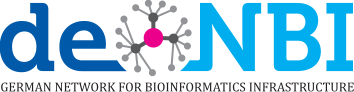1. Target definition
All tools in the ProteinsPlus server work on a structure of a protein or a nucleic acid.
In the first step, you need to define this structure either by selecting a structure form the
Protein Data Bank (PDB) via its PDB code (e.g. 2ozr) or upload any other structure in PDB format.
Additional ligand molecules can be provided in SDF format.
Click on image to jump to that page.
Publications
For additional information on PoseView, please refer to the corresponding publications:
Stierand, K., Maaß, P. C., Rarey, M. (2006). Molecular Complexes at a Glance:Automated Generation of two-dimensional Complex Diagrams. Bioinformatics,22(14):1710-1716.
Stierand, K., Rarey, M. (2010). Drawing the PDB - Protein-Ligand Complexes in two Dimensions. Medicinal Chemistry Letters, 1(9):540-545.