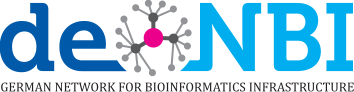1. Target definition
All tools in the ProteinsPlus server work on a structure of a protein or a nucleic acid.
In the first step, you need to define this structure either by selecting a structure form the
Protein Data Bank (PDB) via its PDB code (e.g. 2ozr) or upload any other structure in PDB format.
Additional ligand molecules can be provided in SDF format.
Click on image to jump to that page.
3. Trigger calculation
SIENA searches alternative instances of a given binding site. The query binding site can be defined
by selecting a certain ligand by clicking on the ligands structure diagram or typing its unique identifier
(e.g. GG1_H_2008) into the ligand field. Afterwards, you can trigger a SIENA run with default setting by
just pressing the “Calculate” button. For further information on additional settings, see the mouseover
info buttons next to each setting.
Click on image to jump to that page.
4. Result
A SIENA calculation results in a list of structures that contain the queried binding site and additional
information on alignment characteristics listed in a result table. Each row represent a certain
structure superimposed with the queried binding site. A structure can be visualized in the NGL viewer
by clicking the red cross in the structure selection area. Click the “-” sign to hide the pocket again.
All structures, the contained ligand molecules, and the binding site alignment can be additionally
downloaded via the download button.
Click on image to jump to that page.
Publication
For additional information on SIENA, please refer to the corresponding publication:
Bietz, S.; Rarey, M. (2016). SIENA: Efficient Compilation of Selective Protein Binding Site Ensembles.
J. Chem. Inf. Model., 56(1):248-59.
Bietz, S.; Rarey, M. (2015). ASCONA: Rapid Detection and Alignment of Protein Binding Site Conformations.
Journal of Chemical Information and Modeling, 55(8):1747–1756.